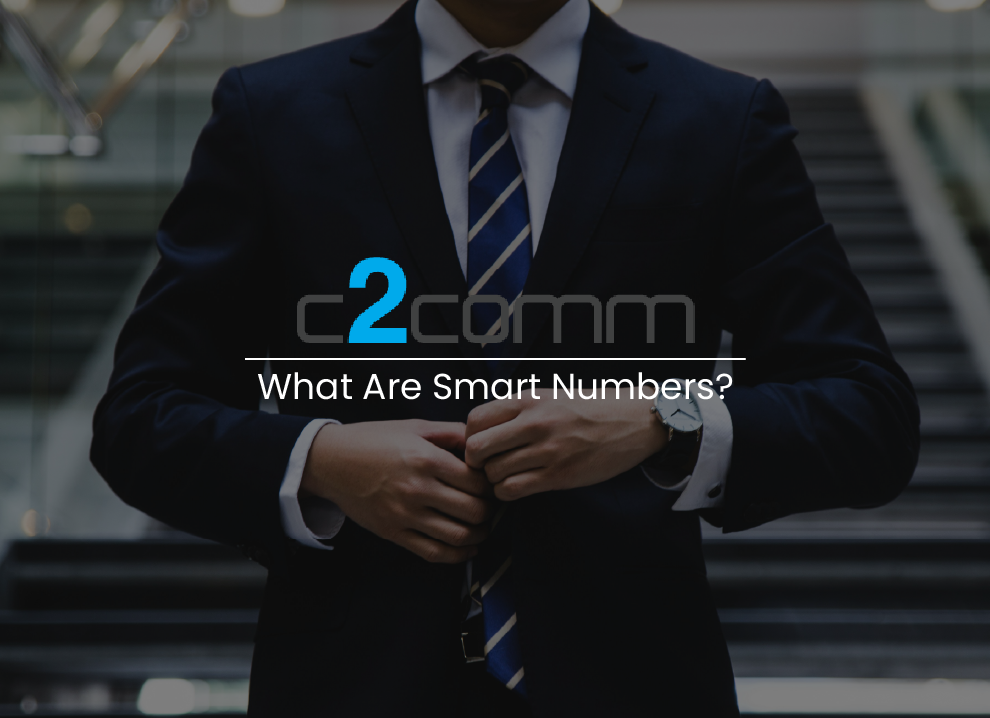Streamlining your business communications with a unified, cost-effective solution is possible with a 3CX Phone System. This powerful Voice over Internet Protocol (VoIP)-enabled Private Branch Exchange (PBX) system delivers many features that simplify and enhance internal and external communications. But what exactly is 3CX, how does it work, and what benefits can it offer your business?
In this comprehensive guide, we’ll explore 3CX’s key features and functionalities and its installation and integration processes. Whether you’re a small startup or a large enterprise, understanding 3CX could be the key to unlocking a new level of communication efficiency within your organisation. Read on to learn everything you need to know about 3CX phone systems.
Introduction to 3CX
What is 3CX?
3CX is a globally recognised provider of unified communications solutions, including cutting-edge VOIP phone systems. Its cornerstone offering is the innovative software-based PBX (Private Branch Exchange) technology, the 3CX Phone System.
The 3CX phone system was created to provide businesses with a flexible, cost-effective, and feature-rich communication solution. 3CX’s technology streamlines the management of phone calls within an organisation, offering a flexible and scalable communication solution that can be tailored to meet varying needs.
How does 3CX work?
A 3CX Phone System manages and routes phone calls over a company’s data network rather than through traditional phone lines. Here’s an overview of how it works:
- Installation and Setup: 3CX can be installed on various platforms, including Windows, Linux, and cloud environments like Amazon Web Services (AWS) and Google Cloud. Once installed, it can be configured through a web-based management console.
- VoIP Integration: The system integrates with VoIP (Voice over Internet Protocol) providers, allowing you to make and receive calls over the Internet. This reduces costs compared to traditional phone lines.
- Extensions and Endpoints: Users connect to the 3CX Phone System through extensions, which can be linked to various endpoints such as desk phones, softphones (software phones on computers), and mobile apps. Each user is assigned a unique extension number.
- Call Management: 3CX handles incoming and outgoing calls by routing them to the appropriate extensions or external numbers based on predefined rules. Features like call forwarding, voicemail, call queues, and IVR (Interactive Voice Response) menus enhance call management.
- Unified Communications: Beyond basic telephony, 3CX supports unified communications features like instant messaging, presence (status), video conferencing, and integration with CRM (Customer Relationship Management) systems. These features facilitate seamless communication and collaboration within the organisation.
- Remote and Mobile Access: 3CX provides mobile apps for iOS and Android, enabling users to access the phone system from anywhere. This is particularly beneficial for remote work and ensures employees can stay connected even when not in the office.
- Security and Reliability: 3CX includes built-in security features such as encryption, secure SIP (Session Initiation Protocol) trunking, and automatic updates to protect against vulnerabilities. It also offers redundancy and failover options to ensure reliable communication.

Is 3CX a VoIP system?
Yes, 3CX is a VoIP system. VoIP, or Voice over Internet Protocol, is a technology that allows voice communications over an internet connection rather than traditional telephone lines. 3CX, as a VoIP-enabled PBX system, leverages this technology, allowing for a more flexible, scalable, and cost-effective communication solution. It integrates seamlessly with popular VoIP providers and supports standard SIP soft/hard phones, providing users with a full suite of telephony features.
How does 3CX differ from a traditional PBX?
3CX and traditional Private Branch Exchange (PBX) systems differ significantly in their design and functionality. Traditional PBX systems rely on physical connections and dedicated hardware, which can incur high installation, maintenance, and upgrade costs. In contrast, 3CX operates on a software level, leveraging the internet to deliver voice communications. This not only reduces expenses but also offers greater flexibility and scalability.
Unlike traditional systems, 3CX supports a variety of devices, including desktops, laptops, and smartphones. Users can also log in remotely, making 3CX ideal for today’s increasingly mobile workforce. 3CX systems offer a range of built-in functionality such as voicemail, call routing, and auto attendant, unlike traditional PBX systems which typically require expensive add-ons.
Features and Benefits of 3CX
What are the key features of 3CX?
3CX is a software-based PBX that offers a wealth of features designed to enhance business communications, including:
- Unified Communications: 3CX unites voice, video, and text communication within a single user-friendly platform, streamlining internal and external communication.
- VoIP and PSTN Support: 3CX supports both VoIP (Voice over IP) services and traditional PSTN (Public Switched Telephone Network) lines, offering flexibility in call handling.
- Multi-platform Support: 3CX can be used on Windows, Linux, or the cloud, allowing businesses to choose the platform that best suits their needs.
- CRM Integration: 3CX integrates with popular CRM systems, enabling automatic call logging and customer record pop-ups.
- Web Conferencing: 3CX includes built-in web conferencing, eliminating the need for additional conferencing solutions.
What are the advantages of using 3CX?
3CX is a robust telecommunications system that offers a wide range of advanced features and capabilities. It is an IP-based PBX system, which means it uses Internet Protocol (IP) for call exchange instead of traditional phone lines. This makes it a flexible, efficient, and cost-effective solution suitable for businesses of all sizes.
Other advantages of using 3CX include:
- Cost-Effective: 3CX provides comprehensive communication solutions at a fraction of the cost compared to traditional phone systems.
- Scalability: 3CX can easily scale up or down depending on the size of your business, making it a versatile choice for growing companies.
- Mobility: 3CX’s mobile applications provide seamless access to office extensions, voicemails, and faxes from anywhere, enhancing remote work capabilities.
- Improved Customer Service: With CRM integration and unified communications, 3CX enables businesses to deliver superior customer service.
- Reduced Maintenance: As a software-based solution, 3CX reduces the need for complex hardware and its associated maintenance costs.

Are there any limitations to 3CX?
3CX is a powerful VoIP phone system designed to enhance business communication and collaboration. However, like any VoIP phone system, it may not be the right option for all businesses.
- Internet Dependency: As a VoIP system, 3CX’s performance is heavily reliant on the quality of your internet connection. Call quality may suffer in areas with poor connectivity.
- Complexity: While 3CX offers many features, it can be complex to set up and manage without sufficient technical knowledge.
- Compatibility: While 3CX integrates seamlessly with numerous CRM systems, it’s essential to note that it may not be compatible with every CRM platform. Before choosing a 3CX system, it’s advisable to verify compatibility with your existing CRM solution.
- Licensing Costs: While 3CX can be more cost-effective than traditional systems, businesses will still need to factor in licensing costs for the software.
Functionality and Usage of 3CX
Can 3CX work without an Internet connection?
At its core, 3CX is a VoIP system which inherently relies on Internet connectivity for its functionality. However, a 3CX system can operate via traditional PSTN lines using an FXO (Foreign Exchange Office) gateway and the use of ATAs (Analog Telephone Adaptors). This is not recommended as a solution but rather as a last resort for handsets. The full suite of 3CX’s advanced features is best utilised with a robust Internet connection. If you have a cloud hosted 3CX system, you would be best served using the 3CX mobile application with mobile data as the alternative to an internet connection.
Does 3CX support mobile devices?
3CX supports mobile devices extensively. The 3CX system provides native applications for both Android and iOS devices, allowing users to make, receive, and transfer calls on their mobile devices just as they would at the office. The app also supports additional features such as:
- Video Conferencing: Conduct virtual meetings directly from your mobile device.
- Live Chat: Communicate in real-time with colleagues and customers.
- Status Viewing: See the availability of colleagues to know who is available, busy, or away.
- Voicemail Access: Listen to and manage your voicemails on the go.
- Call History: View your call logs to keep track of missed, received, and dialled calls.
- Call Recording: Record important calls for future reference or training purposes.
- Push Notifications: Receive alerts for incoming calls and messages even when the app is closed.
- Integrated Contacts: Access your business contacts and call directly from the app.
- SMS/MMS Support: Send and receive text messages and multimedia messages.
Do international calls work with 3CX?
Using VoIP technology, 3CX can handle international calls at a fraction of the cost of traditional telephony systems. Note that costs may vary depending on the VoIP service provider you choose for your 3CX system. Always consult your provider for precise rates and potential savings on international calls.

Does 3CX have messaging?
3CX is not just a phone system but a complete unified communications solution. It incorporates a wide range of communication methods, including messaging. Users can send and receive instant messages directly within the 3CX interface. This feature is especially beneficial for quick, internal communications that don’t require a phone call. Additionally, the messaging feature supports file sharing, providing a convenient way to exchange documents without leaving the platform.
Can 3CX record and store phone calls?
3CX comes equipped with call recording functionality. This feature is ideal for businesses as it aids in quality assurance, training, and dispute resolution. Calls can be recorded automatically or manually, with the option to start or stop recordings mid-call.
- Storage Options: Depending on your preference, call recordings can be stored directly on the 3CX server or on an external storage solution.
- Easy Retrieval and Playback: The system allows retrieval and playback of recorded calls. This makes it easy to review past conversations for training purposes or to resolve any disputes that may arise.
Does 3CX have a voicemail system?
Yes, 3CX provides a comprehensive voicemail system. Users can customise their voicemail greetings to personalise their interactions with callers.
3CX voicemails are available cross-platform, ensuring that important messages are never missed, regardless of the user’s location or device. Users can:
- Listen to voicemails directly from their office desk phones.
- Receive voicemail messages as audio files directly in their email inbox, making it easy to access and review messages.
- Access and manage voicemails through the 3CX web client, providing flexibility and convenience.
How many users can 3CX accommodate?
3CX systems can effortlessly cater to businesses of all sizes, from small startups to large enterprises. The capacity ranges from a minimum of 4 simultaneous calls up to a maximum of 1024 simultaneous calls. This means that even businesses with thousands of employees can effectively utilise 3CX without compromising call quality or reliability. Whether you’re an SME just starting up or a large corporation with extensive communication needs, 3CX offers a scalable solution to accommodate your requirements.
Is there a call duration limit with 3CX?
3CX does not have any built-in call duration limits. This is great for businesses that require long conference calls or customer service interactions. Your internet service provider or SIP trunk provider might have restrictions. It’s always a good idea to confirm this with them.
Can 3CX handle multiple calls at once?
Yes, 3CX is designed to efficiently manage multiple calls seamlessly. This is made possible through its efficient call queuing and distribution system. The system can distribute incoming calls to different extensions or departments based on predefined rules, ensuring that callers are promptly connected to the right person or department.
When all lines are busy, 3CX can place incoming calls in a queue and distribute them as soon as a line becomes available. This ensures minimal wait times and an improved caller experience, particularly during peak call periods.
3CX installation and integration
How do I install 3CX?
Installing the 3CX phone system on your own involves a few straightforward steps.
- Server Setup: To set up 3CX, start by ensuring you have a dedicated server or a hosted server. It is recommended that you use a Windows or Linux operating system.
- Download Software: Next, download the 3CX ISO from the official website. This ISO file contains all the necessary software required for the phone system.
- Installation: On your server, install the downloaded ISO file using the installation guide. This process typically involves selecting installation options and configuring basic settings.
- Configuration Wizard: After the installation is complete, a configuration wizard will guide you through setting up your IP addresses and extensions. This step allows you to customise the system to suit your business needs.
- SIP Trunk Setup: The final step involves setting up your SIP trunk. You’ll need to input your SIP trunk credentials, provided by your VoIP provider, into the 3CX interface. This establishes the connection between your phone system and the outside world.
- Activation and Usage: Once you complete all these steps, you can begin using all the features of the 3CX phone system. This includes making and receiving calls, setting up voicemail, managing extensions, and accessing advanced features like call queues and conferencing.
If you don’t have the desire or confidence to install a 3CX system alone, C2 Communications install 3CX phone systems in our AWS (Amazon Web Services) cloud hosted environment. The above steps will differ to how we manage your system.

Can 3CX integrate with CRM systems?
Yes, 3CX can seamlessly integrate with a variety of Customer Relationship Management (CRM) systems. This feature makes it easier for your team to provide efficient customer service.
To integrate 3CX with your CRM system, follow the steps below.
- Choose Your CRM System: 3CX is compatible with popular CRM systems such as Salesforce, Microsoft Dynamics, HubSpot, and more.
- Configure Integration in 3CX Management Console: Navigate to the ‘CRM Integration’ module in the 3CX management console.
- Select CRM System and Add Details: Choose your CRM system from the list and input the necessary details, such as authentication credentials and API keys.
- Save Configuration and Restart Services: Save the configuration changes and restart the 3CX services for the integration to take effect.
Once configured, you can access CRM data during calls, automatically log call details, and make calls directly from the CRM interface, streamlining your communication and customer management processes.
What is DID – Direct Inward Dialling?
Direct Inward Dialling (DID) is a telecommunication service that allows calls made to a phone number to connect to a specific phone, bypassing a company operator or receptionist. DID can be used as part of a 3CX system and offers a range of benefits, including:
- Allocation of Telephone Numbers: DID provides a block of telephone numbers for calling into a company’s private branch exchange (PBX) system. Each number within the block can be assigned to individual employees or workstations.
- Individual Phone Numbers: With DID, a company can offer its customers individual phone numbers for each employee or workstation without requiring a physical line into the PBX for each connection. This enables callers to reach their desired contact directly without going through a central switchboard.
- Enhanced Communication Efficiency: By bypassing intermediaries such as receptionists or operators, calls can be efficiently directed to the appropriate party, enhancing customer satisfaction and overall productivity.