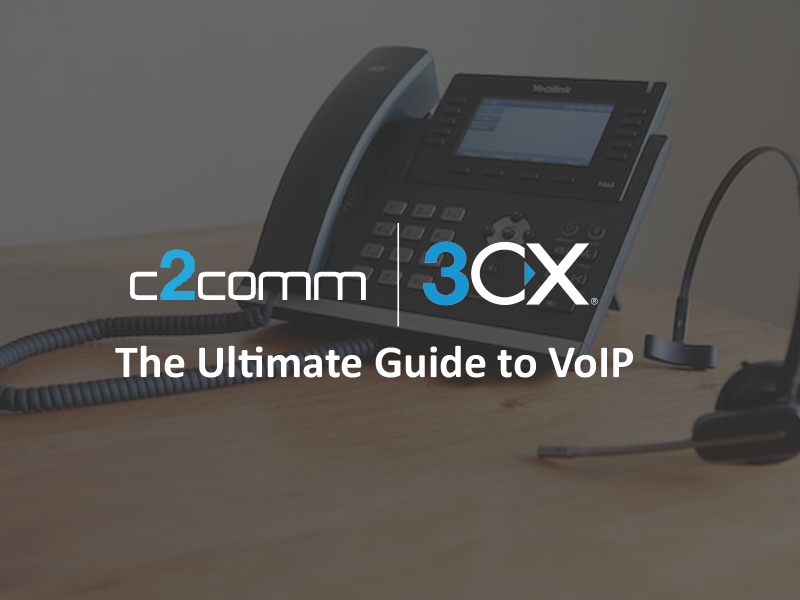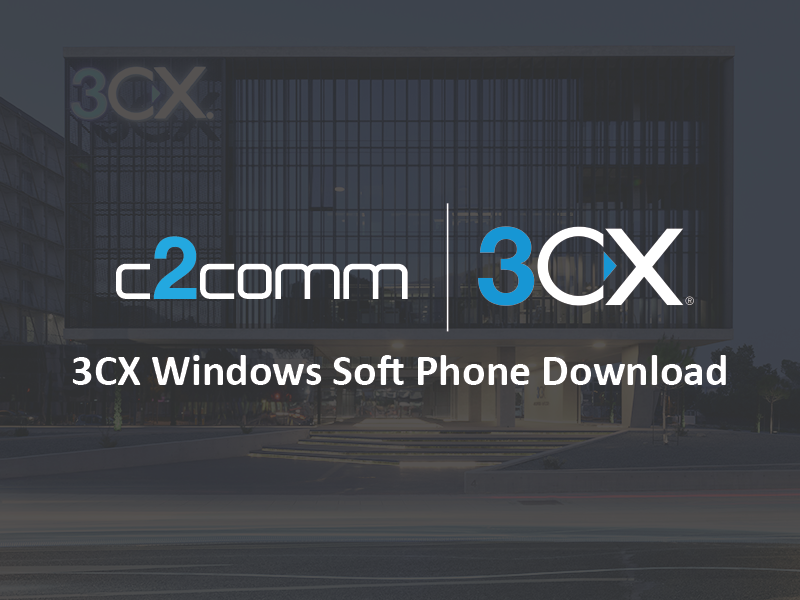What is SIP?
What is SIP? This article covers SIP, IP PBX and SIP Trunking. If you’re looking to learn more about Voice over Internet Protocol (VoIP), you might like our article The Ultimate Guide to VoIP. So, back to the question, what is SIP? Well, take a deep breath because this topic could put...
The Benefits of VoIP for Business
The Benefits of VoIP for Business Communication is a crucial element in any business, so it’s important that your systems support fast and effective communication wherever possible. You can read more about what exactly VoIP is, in our article The Ultimate Guide to VoIP, but to put it simply, VoIP is a...
The Ultimate Guide to VoIP
The Ultimate Guide to VoIP While the introduction of the internet brought with it many changes to the way we live and work, perhaps above all, it has indisputably changed the way we communicate. Voice over Internet Protocol (VoIP), in particular, has been responsible for revolutionising communication for individuals and businesses, providing...
Upgrade to V18 – 3CX
The time has come to “Upgrade to V18” 3CX has finalised their long awaited V18 update for their world renowned PABX system. New applications, enhanced security and improved audio quality are key features of this impressive upgrade. With V15 of 3CX already considered ‘end of life’, 3CX have announced that they will...
Microsoft Teams Phone System – Upgrade Today
C2 Communications can take your Microsoft Teams integration to the next level. Together with Microsoft Office 365 Enterprise licensing, and our Tier 1 SIP Trunks, we have created an optimised Microsoft Teams Phone System for your business. Add your phone numbers and our SIP Trunks to any Microsoft Teams user and use...
How to improve your 3CX SMS Integration with Telnyx
As highlighted by our most recent blog post on the 3CX Update 7 Alpha, there are some exciting new developments to 3CX SMS Integration. Today we walk you through how to integrate business SMS with the 3CX Webclient. We do this by utilising the certified SMS API partner Telnyx. SET UP...
3CX Facebook and SMS integration
At the start of November, 3CX released Update 7 Alpha which supports Facebook and SMS integration, while adding improvements to Live Chat. This has resulted in one central location for Facebook, SMS and Live Chat messages. 3CX has done their research and over 5 billion people use messaging services each month!...
Download the 3CX Windows App – How To Series
Downloading & provisioning the 3CX Windows App has never been easier. In V18 of 3CX, users must log into the webclient to download & provision the Windows App. Follow the steps below or watch this video to get started! https://www.youtube.com/watch?v=podSdwwLGCY Ask your 3CX administrator to send you a welcome email...
Five Stages of Working From Home – Customer Feedback
Working from home (WFH) has caused a number of challenges for businesses throughout 2020. Telecommunications should remove friction and allow people to do their jobs, while enabling and enhancing the process. This means ensuring a culture of connectivity and the ability to collaborate seamlessly. 3CX has enabled all of our customers to...
Video Conferencing – 3CX Webmeeting
The prevalence of remote working in 2020 has led to massive spikes in usage of Video Conferencing (VC) solutions. Virtual collaboration has never been more important. With so many options out there, it can be forgotten that all 3CX Professional licenses come with 3CX Webmeeting at no cost. 3CX has been continually...